# Col Colgroup

# col
;col (opens new window) 用于定义表格中的列。
;col为表格内单标签元素,只能在table元素或者colgroup元素中使用。
其属性值主要包括如下几种,均能通过CSS属性实现。
span:指定col元素横跨的列数,此属性值为正整数,默认值为1align:指定col元素关联的列的内容的水平对齐方式,包括left(左对齐)、center(居中对齐)、right(右对齐)、char等,注意此属性HTML5已废弃,仅IE7及以下等浏览器可用,绝大多数浏览器已不再支持bgcolor:指定col元素关联的列的背景色,其属性值可指定rgba、rgb、hex和颜色名称,注意此属性为非标准属性,不同浏览器对此属性支持度不一致valign:指定col元素关联的列的内容的垂直对齐方式,包括top(顶端对齐)、middle(居中对齐)、bottom(底部对齐)、baseline(基线对齐),注意此属性HTML5也已废弃,不同浏览器支持程度不一致width:指定col元素关联的列的宽度,值为px宽度或者百分比,注意HTML5已废弃,绝大多数浏览器支持char:align属性设置为char时生效,用于指定某列以某个字符对齐,注意HTML5不再支持此属性,且大部分浏览器不支持charoff:align属性设置为char时生效,规定内容相对于char属性指定的字符的偏移量
# span
;span指定横跨的列数,不指定或指定为空默认为1,通过指定col的样式作用于列上。绝大多数浏览器都兼容col的span属性。
<style>
td {
width: 240px;
height: 30px;
}
.col-1 {
background: lightblue;
}
.col-23 {
background: pink;
}
</style>
<table border="1">
<col class="col-1">
<col span="2" class="col-23">
<tr>
<th>Index</th>
<th>Language</th>
<th>Proportion</th>
</tr>
<tr>
<td>1</td>
<td>HTML</td>
<td>20.36%</td>
</tr>
<tr>
<td>2</td>
<td>CSS</td>
<td>19.64%</td>
</tr>
<tr>
<td>3</td>
<td>JavaScript</td>
<td>160.00%</td>
</tr>
</table>
样式呈现如下,col-1指定第一列,col-23指定第二列和第三列。
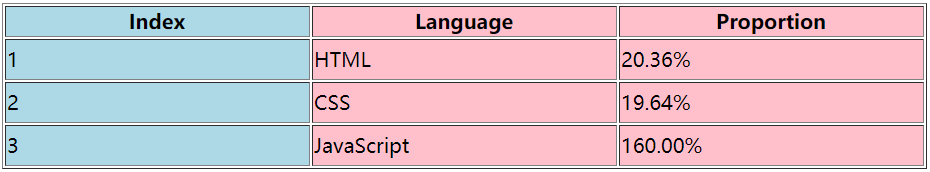
也可通过CSS实现col的span属性。
td:nth-child(1),
th:nth-child(1) {
background: lightblue;
}
td:nth-child(2),
th:nth-child(2),
td:nth-child(3),
th:nth-child(3) {
background: pink;
}
;IE8及以下浏览器不支持nth-child,可利用相邻选择器+兼容。IE5不支持相邻选择器则可指定class类名实现。
td,
th {
background: lightblue;
}
td + td,
td + td + td,
th + th,
th + th + th {
background: pink;
}
# align
指定col关联的列的对齐方式,默认为左对齐,仅IE7及以下等浏览器支持。
<style>
td {
width: 240px;
height: 30px;
}
</style>
<table border="1">
<col align="center">
<col align="right">
...
</table>
;IE7呈现效果如下。
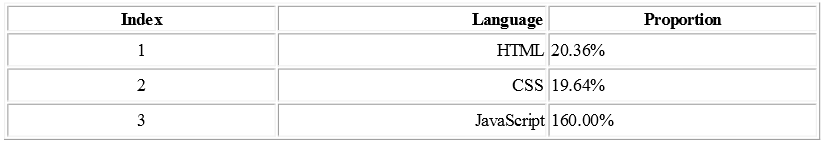
也可通过CSS属性实现,其中兼容性方面参考span属性。
td:nth-child(1),
th:nth-child(1) {
text-align: center;
}
td:nth-child(2),
th:nth-child(2) {
text-align: right;
}
<table border="1">
...
</table>
# bgcolor
非标准属性,浏览器支持度不一,指定col关联的列的背景色。
<table border="1">
<col bgcolor="lightblue">
<col bgcolor="#ccc">
<col bgcolor="rgb(0,0,255,0.9)">
...
</table>
如下为Chrome浏览器呈现样式,也可通过CSS属性实现。
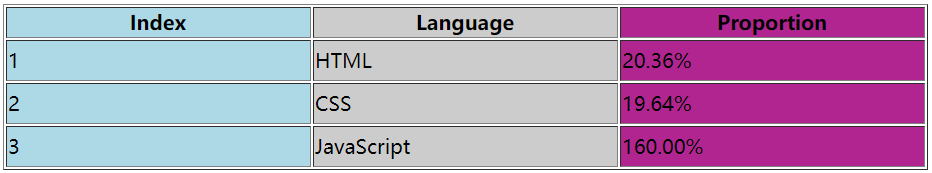
# valign
指定col关联的列的垂直对齐方式,不同浏览器支持不一。
<style>
td {
width: 240px;
height: 50px;
}
</style>
<table border="1">
<col valign="top">
<col valign="bottom">
...
</table>
如下为IE11浏览器呈现样式。
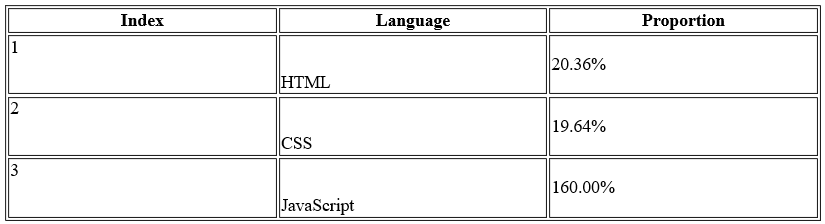
也可通过 CSS属性实现。
td:nth-child(1),
th:nth-child(1) {
vertical-align: top;
}
td:nth-child(2),
th:nth-child(2) {
vertical-align: bottom;
}
<table border="1">
...
</table>
# width
指定col关联的列的宽度。
<style>
td {
height: 30px;
}
</style>
<table border="1">
<col width="120px">
<col width="360px">
<col width="240px">
...
</table>
浏览器呈现效果如下。
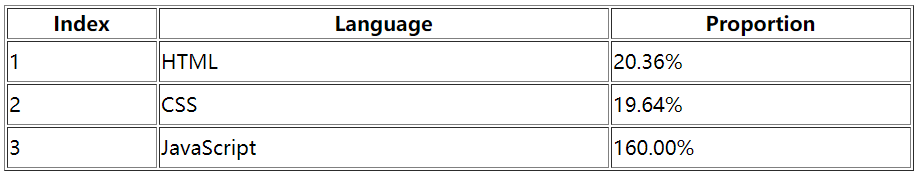
也可指定col的样式作用于列上。
.col-1 {
width: 120px;
}
.col-2 {
width: 360px;
}
.col-3 {
width: 240px;
}
<table border="1">
<col class="col-1">
<col class="col-2">
<col class="col-3">
...
</table>
或者也可指定CSS样式,其中兼容性方面也可参考span属性。
td:nth-child(1),
th:nth-child(1) {
width: 120px;
}
td:nth-child(2),
th:nth-child(2) {
width: 360px;
}
td:nth-child(3),
th:nth-child(3) {
width: 240px;
}
# char
指定列以某个字符对齐,需指定align为char属性值,注意大部分浏览器都不支持。
<style>
td {
width: 240px;
height: 30px;
}
</style>
<table border="1">
<col>
<col>
<col align="char" char=".">
...
</table>
模拟呈现效果如下。
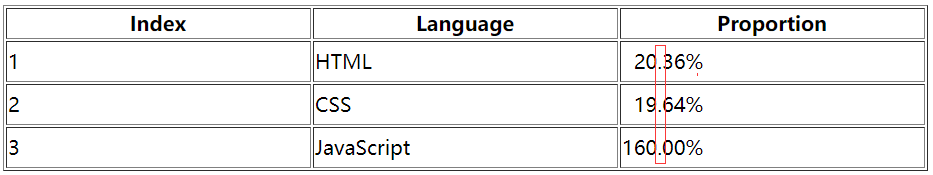
# charoff
规定内容相对于char属性指定的字符的偏移量,其中正数为右偏移,负数为左偏移。
<style>
td {
width: 240px;
height: 30px;
}
</style>
<table border="1">
<col>
<col>
<col align="char" char="." charoff="2">
...
</table>
如下为模拟呈现效果,即以字符.对齐后再往右偏移2个字符。
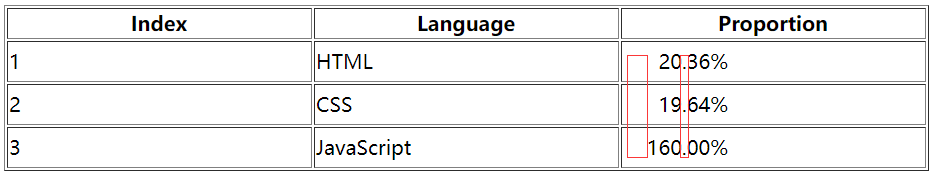
# colgroup
;colgroup (opens new window) 用于定义表格中的一组列。
;colgroup为单标签元素,且只能在table内。
不包含col子元素的colgroup,标签colgroup等价于col,且colgroup与col的属性的表现形式完全一致,包括span、align、bgcolor、valign、width、char、charoff。
含有col子元素的colgroup,只要colgroup内部包含col,colgroup的span属性就会被忽略。并且内部col的样式或属性默认继承至colgroup,若col自身指定了样式或属性,则会覆盖继承的样式或属性。
<style>
td {
height: 30px;
}
colgroup {
background: lightblue;
}
.col-2 {
background: pink;
}
</style>
<table border="1">
<colgroup span="2" width="180px">
<col>
<col class="col-2" width="360px">
<col>
</colgroup>
<tr>
<th>Index</th>
<th>Language</th>
<th>Proportion</th>
</tr>
<tr>
<td>1</td>
<td>HTML</td>
<td>20.36%</td>
</tr>
<tr>
<td>2</td>
<td>CSS</td>
<td>19.64%</td>
</tr>
<tr>
<td>3</td>
<td>JavaScript</td>
<td>160.00%</td>
</tr>
</table>
如下colgroup的span="2"属性被忽略,第一列和第三列的样式(background: lightblue)和属性(width="120px")继承至colgroup,而第二列则覆盖了继承的样式和属性。
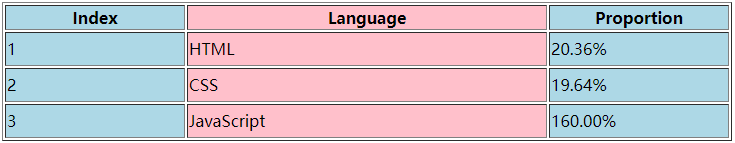
# 🎉 写在最后
🍻伙伴们,如果你已经看到了这里,觉得这篇文章有帮助到你的话不妨点赞👍或 Star (opens new window) ✨支持一下哦!
手动码字,如有错误,欢迎在评论区指正💬~
你的支持就是我更新的最大动力💪~
GitHub (opens new window) / Gitee (opens new window)、GitHub Pages (opens new window)、掘金 (opens new window)、CSDN (opens new window) 同步更新,欢迎关注😉~
